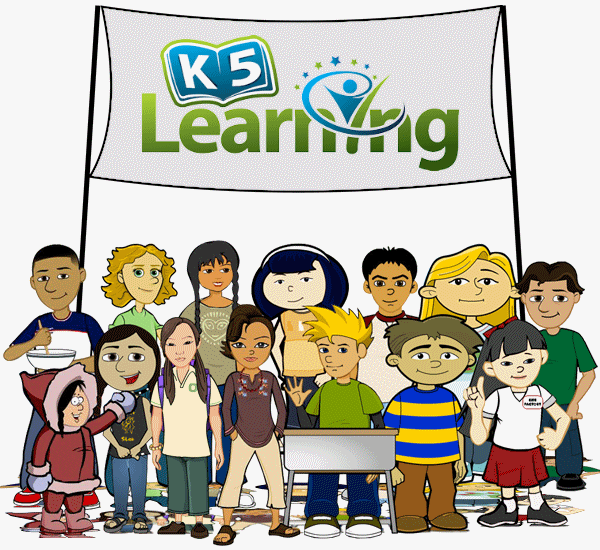
K5 Learning is a supplementary program, intended to help kids build their reading, math, and spelling skills, whether they are homeschooled or attending a public school. We don't do a lot of computer-based instruction like this, but tried it out when we were given a six month subscription to the K5 online program for this review. You can have up to 4 kids on a single account; enrolling in the program and setting things up was easy. Not only do they have a log-in for me, but once I enroll them, each of the kids has their own log-in (and I can make the password easy) which was great. The dashboard is easy to use and very clear; everything I wanted to find, I was able to find quickly.
The program started with a pretest. They'd broken things up with cute little games after each set of questions, but the test is multiple guess and about thirty minutes long. That is a long time to sit at a computer and answer questions, many of which are deliberately too hard. I understand why they would need to include questions that are harder than the child is expected to know: some kids will need that material in order to be placed correctly. They need the incorrect answers to be certain of the child's placement. However. Peanut(4) is on the very youngest end of the intended age range, and she's not reading yet - but the reading test never seemed to realize that she got everything wrong except letter sounds. It just kept asking her questions that she had no idea about, and often no way of knowing, since she'd have to read to get the answer correct. It did not feel very responsive at all, which was frustrating, and made it hard not to skew the results by coaching and helping. Dragon(6)'s test was easier: he was aware that he was getting lots of questions wrong which was hard on him, but got through it with a lot of reassurance that it's ok not to know everything - the test is made that way on purpose, and it helps the test to know what kind of questions to give him in the lessons, which was an ok explanation.
However. The test did not accurately assess where Dragon is at, at all. The program we use isn't strong on geometry at his age, and it uses only basic terms for the geometry he has had, so he didn't know the word "congruent". As a result he missed a number of questions on the test - the test looked at a very narrow selection of skills dealing with geometry, and often used advanced vocabulary with no explanations, which seems odd for a program that intends to supplement a wide variety of math curricula: there should be room for the different ways that different curricula teach. It placed my boy that's just finishing up 1st grade math into an early Kindergarten level: a full two years behind his actual level. He ended up with a lot of color and shape matching, and questions like this:
His reaction: "This math is pathetically easy."
He flew through four lessons the first day, with perfect or near-perfect scores, and after a single sitting his enthusiasm for the course was greatly diminished. Getting the level of the work adjusted is possible, but you can't just take care if it yourself: you have to send a message to K5, and they adjust it for you. Without being able to look at the material that you're moving your child into. They do have a one-page document that briefly summarizes what the various grades cover, which I used that to guess where he ought to be. Unfortunately, when I emailed support, they were also frustrating to deal with: it was not as simple as a quick email to say, "Would you please adjust the level." Although I had given them the user name for the student that needed to have their math level adjusted, they started out looking at Peanut's account, rather than Dragon's, and the process of getting that figured out and then fixing things was a pain. However, we did get it adjusted, and once it was taken care of, Dragon's math activities went much more smoothly.
 After that, one of the things that they had him doing was working on some addition using this cute 100s chart. Afterwards, I asked him how it was going, and he told me about it, including telling me about patterns that he'd been noticing in the work. Noticing patterns is what real mathematics is all about, and we spend a lot of time talking about patterns in our numbers, so I like that this is supporting that kind of thinking. For whatever reason, place value has been tough for him to wrap his head around completely. We haven't used a 100s chart in a while, and in addition to the work in the lesson, it also sparked some conversations about how the problems move around on the chart, and he was able to verbalize how it works, which I liked, and would probably not have thought to teach in this way without K5.
After that, one of the things that they had him doing was working on some addition using this cute 100s chart. Afterwards, I asked him how it was going, and he told me about it, including telling me about patterns that he'd been noticing in the work. Noticing patterns is what real mathematics is all about, and we spend a lot of time talking about patterns in our numbers, so I like that this is supporting that kind of thinking. For whatever reason, place value has been tough for him to wrap his head around completely. We haven't used a 100s chart in a while, and in addition to the work in the lesson, it also sparked some conversations about how the problems move around on the chart, and he was able to verbalize how it works, which I liked, and would probably not have thought to teach in this way without K5.Peanut's reading test put her much closer to where she really belongs, but the questions were not structured very well for someone who is still learning letter sounds and first blends: rather than giving her simple words (I would have preferred individual CVC words to start) they gave her whole sentences, and asked her to find the I-sound, which appeared sometimes at the beginning and sometimes in the middle, with no cues as to which she should expect. They only introduced a lowercase i, but sometimes she needed to pick out a word that started with a capital I. And there was no hint function at all, which she would have really benefited from, which all means that she can't do these lessons at all independently, and that defeats the purpose of having her do practice on the computer: I like to use computer games primarily for practice and review, so that she can use it relatively independently.
 There was a sight words section, which could have been pretty valuable, but I didn't end up being very excited about it. The concept is nice, and the dinosaur delighted my kids -she's even purple, which is Peanut's favorite- but in the end, I felt the learning wasn't really happening. They'd introduce the sight word, and then there would be a sentence down there in the grass at the bottom of the screen, and the idea is for the child to pick the sight word out of the three or four words in the sentence. But they don't vary the sentences enough, and the sight words often ended up being in the same position in the sentence every time in a set of exercises. I thought she was doing great at first, until we had a set where the sentences did vary the position of the target word in the sentence. She got every one of them wrong: she'd been just clicking the same position, not really looking at the words. Given the age of the kids, it's a pretty predictable problem, and it's disappointing that the programmers and content designers didn't foresee it, or notice it in beta testing. Again, there was no hint function, and no help if she seems to be taking a long time: it just repeats the question a couple of times (and the repeat locks her out from giving a response, which caused some frustration), and then eventually it just tells her the answer.
There was a sight words section, which could have been pretty valuable, but I didn't end up being very excited about it. The concept is nice, and the dinosaur delighted my kids -she's even purple, which is Peanut's favorite- but in the end, I felt the learning wasn't really happening. They'd introduce the sight word, and then there would be a sentence down there in the grass at the bottom of the screen, and the idea is for the child to pick the sight word out of the three or four words in the sentence. But they don't vary the sentences enough, and the sight words often ended up being in the same position in the sentence every time in a set of exercises. I thought she was doing great at first, until we had a set where the sentences did vary the position of the target word in the sentence. She got every one of them wrong: she'd been just clicking the same position, not really looking at the words. Given the age of the kids, it's a pretty predictable problem, and it's disappointing that the programmers and content designers didn't foresee it, or notice it in beta testing. Again, there was no hint function, and no help if she seems to be taking a long time: it just repeats the question a couple of times (and the repeat locks her out from giving a response, which caused some frustration), and then eventually it just tells her the answer. Additionally, not all of the words are actually sight words -- words such as "am" and "at" are not only highly phonetic, but also great candidates for teaching as first blended words, since there's only two letters to manage, but they were both in the first set of five "sight" words that Peanut was given. With so many real sight words that do need to be memorized, I cannot understand why they are including basic phonetic words in the sight words section.
Additionally, not all of the words are actually sight words -- words such as "am" and "at" are not only highly phonetic, but also great candidates for teaching as first blended words, since there's only two letters to manage, but they were both in the first set of five "sight" words that Peanut was given. With so many real sight words that do need to be memorized, I cannot understand why they are including basic phonetic words in the sight words section. The kids loved this cool little dinosaur that would bounce onto the screen every so often and hatch. Lots of giggles when he was around. They only got to see him if the question was answered correctly, otherwise the dinosaur sings a little ditty. Which was another thing: I felt like the feedback was unclear: there was nearly as much song and dance for the wrong answers as there was for the right ones. How is my child supposed to know that she got it wrong if there is as big a prize for wrong answers as there is if she's correct? One of the strengths of the video game format is the ability to give clear feedback that unambiguously differentiates between correct and incorrect answers, with bells and whistles for only correct answers, which ends up resulting in kids being highly motivated to figure it out -- but this program seems to be afraid to mark a wrong answer wrong, and that doesn't do anybody any favors, least of all the child who is trying to learn to read. These games might work better for an older child that is already more skilled at reading, but they were not a good fit for Peanut.
The kids loved this cool little dinosaur that would bounce onto the screen every so often and hatch. Lots of giggles when he was around. They only got to see him if the question was answered correctly, otherwise the dinosaur sings a little ditty. Which was another thing: I felt like the feedback was unclear: there was nearly as much song and dance for the wrong answers as there was for the right ones. How is my child supposed to know that she got it wrong if there is as big a prize for wrong answers as there is if she's correct? One of the strengths of the video game format is the ability to give clear feedback that unambiguously differentiates between correct and incorrect answers, with bells and whistles for only correct answers, which ends up resulting in kids being highly motivated to figure it out -- but this program seems to be afraid to mark a wrong answer wrong, and that doesn't do anybody any favors, least of all the child who is trying to learn to read. These games might work better for an older child that is already more skilled at reading, but they were not a good fit for Peanut.K5 Learning also has a spelling section. Neither of my kids have started spelling, so they didn't use it, but I had a look using my 1st grader's account. You can add custom words, but I just took a look at the ones they generate automatically. There is a spelling word section, and a vocabulary builder. In the spelling section the words are spoken, sometimes by a male voice, sometimes a female; the student then types the word. Most of the audio was clear, but some were very hard to understand, particularly the male voice. One of the words (be) I could not understand, even after the program showed me how to spell it -- it just didn't sound like anything, and was so quick that it was impossible to make out. This would have been very frustrating for my children. The vocabulary tutor gives the definition, and asks the student to type the word. Unfortunately, the definitions are not always distinct enough to know the exact word they want: the correct answer for "pronoun. - Belonging to a female" is "her" -- "hers" is marked incorrect, even though it also answers that definition. Dragon was given this clue, which I have copied and pasted just as they wrote it for the 6-year-olds; there was no visual cue:
Airtight sealed metal container for food or drink or paint etc.. Also: To know how to; To have the ability to.
The word was "can". I posed this question to him verbally, as a "what's my secret word" question (he loves that kind of game), and he had no idea. Expecting that 6-year-olds will be able to divine what word they're looking for here doesn't seem very age-appropriate to me, particularly considering that at this age many kids are still emerging readers, and will struggle to even decipher this clue, which includes an abbreviation and several items of advanced punctuation.
K5 offers several reports to summarize how your child is doing. They are nice, as far as they go, but the math reports do not show you the types of problems that your child is missing: to know that he missed a couple of questions in "algebra" is less than useful, when, as I looked at the work he was doing, I would have said that he was learning place value and two-digit addition. Headings that relate to 1st grade work and samples of problems missed would have been more useful.
If you click "View Math Progress Report" there is a little more information, but the headings do not match up between the two sections of reports. There is no indication of how they deal with work that is not mastered: I don't know if it's brought back for him to work on in a different session. And there is no way to manually assign him a certain type of problem that I'd like to see him practice. Looking at the lessons completed/lessons mastered, I'm not sure how they come up with 6 of 7 lessons mastered: when we do our math at the kitchen table, all but one of the lessons under numbers and operations I would consider not mastered, and ask him to do some more of that type of question, but they have marked him as having mastered all but one of these sections. This appears to mean that one of the sections that he scored 30% on has been counted as "mastered"?? That seems... odd. And why did they move him from Addition Level 1 Volume 1 into Volume 2, when he was only scoring 73% in Volume 1? That low of a score indicates a need for more practice, not harder work, and the scores on Volume 2 are predictably low, reflecting the lack of mastery of the previous level.
The spelling reports are better. They give a pretty detailed break down of what the student has been working, how often, and how well they've been doing. The headings on the bottom section are all clickable, which allows you to organize the data from a number of different learning sessions in a variety of different ways, and if you click "details" on the lower right of the screen, you can see the word list used in that set, which words they spelled correctly, and which ones they got wrong. The spelling section has nice reports.
I feel like this program has a lot of potential to be a fun way to practice and review important skills, but as it is now it misses the mark in some important ways.
To read about how other families used K-5 Learning in their homes, and see how it worked for them, please click on the banner below:









No comments:
Post a Comment