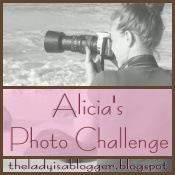
I've had a chance to really explore Photoshop in the past month, month and a half, and I've learned some fun things! Here are some of my favorites. This was a fun challenge, and very timely, just when I needed to learn some about how to use the Photoshop that Andy got me for Christmas. That is a Very.Cool.Toy. One of the things that I learned was how to do a classier watermark. I really like how the new one does the job without being a pain to put on, plus I think that it looks better, which is important.




3 comments:
Nice! I did a photoshop seminar years ago,, but we didn't have time to do watermarks. Not that I have time to do that now ;)
Glad you like!
The watermark is easy as pie: it's a black & white stripe with my copyright on it that I drag & drop onto the image, and then I turn down the opacity so you can see through it. Flatten, shrink for web use, and save, and you're done. My version even has a cool thing where you can split the screen so the drag & drop is simple as can be. I saw a tutorial, but I couldn't find it when I went back, so unfortunately I can't give you the link.
I love it!
Post a Comment